Android studio 3 is currently the newest version of android studio IDE, if you want to create an android application, android studio is the best tool out there, android studio is the official IDE for android. So in this article i will show you how to install android studio version 3 on lubuntu 17.10 artful.
How to install Android Studio 3 on Lubuntu 17.10
- download android studio 3 zip file from the official site
- run update command
sudo apt-get updatesudo apt-get install libc6:i386 libncurses5:i386 libstdc++6:i386 lib32z1 libbz2-1.0:i386cd ~/Downloads/unzip android-studio-ide-171.4408382-linux.zip -d /usr/local/
cd /usr/local/android-studio/bin/studio.sh
How to add Android Studio to Lubuntu 17.10 start menu
- open android studio (run the studio.sh inside bin folder)
/usr/local/android-studio/bin/studio.sh



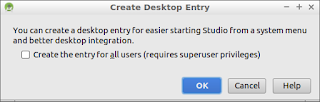
No comments:
Post a Comment