Today november 1st 2017, i try the new lubuntu 17.10 (codename Artful Aardvark) on my laptop which previously running lubuntu 16.04 LTS. So basically i erase everything on my hard drive and do fresh install and i want to see what's the new improvement on this release.
Honestly i prefer using the LTS (Long Term Support) version of lubuntu, but when i heard that lubuntu 17.10 will comes with LXQT desktop, i immediately want to try it.
Unfortunately, the LXQT is available on separate image, so there will be two images, the standard lubuntu 17.10 with LXDE desktop and the new kind of lubuntu named 'lubuntu next' which also 17.10 but with LXQT.
Unfortunately, the LXQT is available on separate image, so there will be two images, the standard lubuntu 17.10 with LXDE desktop and the new kind of lubuntu named 'lubuntu next' which also 17.10 but with LXQT.
When i wrote this article, currently 'lubuntu next' is available as daily build, meaning it's still in development, you can try the 'lubuntu next' if you want, but it's not stable at the moment.
When the final version of 'lubuntu next' comes out, i'll be reviewing it too, but for the moment, i'm just going to play around with the regular lubuntu 17.10.
Lubuntu 17.10 quick review
The LXDE desktop on lubuntu 17.10 is nice and cleaner, it also very fast and responsive, i love it. There are some layout changes such as the desktop workspace is move to the right near the indicator panel applets. It also added to 4 desktops this time, but this totally configurable.On the indicator panel applet, there is a new bluetooth icon, if you click on it you will get few options such as 'Turn Off Bluetooth', 'Make Discoverable', 'Add Device' and 'Remove Device'. I guess this icon will not shows up if you don't have a bluetooth on your computer.
I don't remember the previous lubuntu version, but on lubuntu 17.10 it comes with xfce power manager. If you do right click on the battery indicator, it will display the battery percentage along with the brand of the battery, mine was SANYO AS07A31, whatever that means.
On this battery indicator you can also adjust the monitor brightness level, good stuff. You can also enable/disable presentation mode and enter the power manager settings.
There are no radical changes in terms of software that comes with lubuntu 17.10, everything still look the same, except some software is upgraded to the newer version i guess.
Overall i really impress with lubuntu 17.10, it is fast and very responsive, plus i haven't experience any crash yet. If you remember when i try lubuntu 16.04 it crash on first boot, this not happened on lubuntu 17.10. Lubuntu 17.10 seems very stable and performs well on my laptop.
Lubuntu 17.10 hidden feature/ easter egg
On the login screen of lubuntu 17.10, you can see that there are four choices of desktop that you can use and one of them is LXQt Desktop, but if you use that, it's actually does nothing, it will only shows screen with wallpaper but no start menu and panel. I don't understand why they put it there, whats the point?


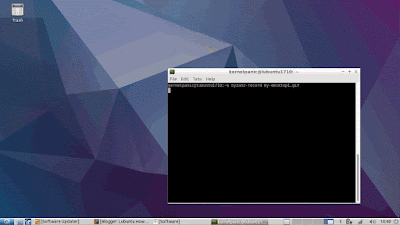
Omg you really should think about reading twice your article before posting it... full of typos and weird english sentences
ReplyDeletethanks for the critic :)
Deleteit will be better next time