After reading my previous article and you still think that you need an anti virus program on lubuntu, then this article is for you. We are going to install anti virus on lubuntu 17.10 artful.
There's number of anti virus software available for lubuntu/ubuntu, but in this article i'm going to use anti virus program called clamav with graphical frontend.
Step by step how to install ClamAV on Lubuntu 17.10
install clamav daemon package
install graphical frontend for clamav
run freshclam to update the anti virus database signature
done!
Step by step how to install ClamAV on Lubuntu 17.10
- open command line/terminal on lubuntu
- run update command
sudo apt-get updatesudo apt-get install clamav-daemonsudo apt-get install clamtksudo freshclam
Once installed, you can open clamav graphical interface from lubuntu start menu > Accessories > ClamTk. At this point you can scan files and directories in your computer using clamav graphical interface, you can also scan using clamav CLI (command line interface), simply run clamscan on the terminal.

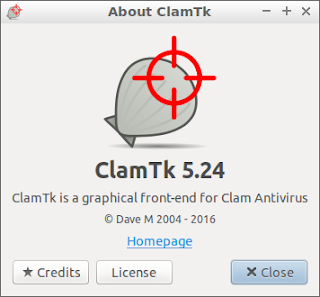


No comments:
Post a Comment