If you are excited about LXQt desktop, why not install it on your lubuntu 16.04? in this article i will show you how to install LXQt desktop on lubuntu 16.04.
Before we continue, i need to tell you that after installing LXQt desktop on lubuntu 16.04, i wasn't able to switch to the standard LXDE desktop, apparently there is part where the default lubuntu desktop is removed during the installation of LXQt.
Okay let's get started,
here's step by step how to install LXQt desktop on lubuntu 16.04:
- run update command
- install lxqt package
- install lxqt-common package
- logout your computer
- on the lubuntu login screen, on the top right corner choose 'LXQt desktop'.
- done.
sudo apt-get update
sudo apt-get install lxqt
sudo apt-get install lxqt-common
How to go back to the default lubuntu 16.04 desktop (LXDE)?
Run this command below to go back to your old desktop, but unfortunately this command also remove the LXQt desktop.
sudo apt-get install lubuntu-desktop
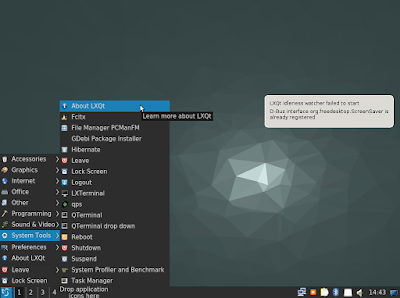


Please any body can tell me what is "Web Content" that is taking a lot of space in ram(RSS-nearly 1.5 GB) and ways to lower it
ReplyDeleteProbably is Youre web browser.
ReplyDelete