Let's talk little bit about lubuntu 17.10 artful aardvark login screen, you'll see that there are four desktop options that you can choose, LXQt Desktop, Lubuntu, Lubuntu Netbook and Openbox.
What's going on here? i thought they are going to put LXQT on different image called Lubuntu Next, and what is lubuntu netbook and openbox? why they're there, whats the purpose?
I tried the LXQt Desktop and very surprised that there is nothing in there, what you get is a blank desktop and all you can do is doing right click mouse to open a program, this is not what i'm expecting from LXQT desktop, this is weird.
Seems that the LXQt Desktop option on lubuntu 17.10 is not finish which i think they shouldn't put it there in the first place, if they are going to make different image that's fine, but don't mix it with the standard lubuntu image.
The Lubuntu desktop option is just the regular LXDE desktop which probably what you will be using all the time, but then there is a Lubuntu Netbook which exactly the same as LXDE desktop but with all programs stack on the desktop replacing the wallpaper.
The Lubuntu Netbook is probably good for kids or someone who new to lubuntu and have no clue what to do. The last option is Openbox, this one is actually the same as LXQt Desktop only the different is the color.
I have no idea why they put four different desktop options knowing that people most likely will use the standard lubuntu desktop (LXDE) the entire time.



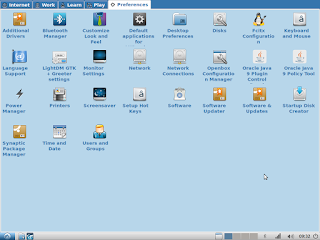
No comments:
Post a Comment