Visual studio code is a lightweight text editor made by microsoft which available for free on window, mac and linux. Visual studio code is a free software and in this article i will show you how to install it on lubuntu 16.04.
Step by step how to install Visual Studio Code on Lubuntu 16.04
run this command to install visual studio code
you can open visual studio code from lubuntu start menu > Programming > Visual Studio Code.
enjoy coding with visual studio code on lubuntu!
- go to visual studio code download page
- download the debian package (*.deb)
- open command line on lubuntu (press CTRL + ALT + T)
- go to the where the debian package is located, assuming the location is ~/Downloads
cd ~/Downloadssudo dpkg -i code_1.15.1-1502903936_amd64.deb

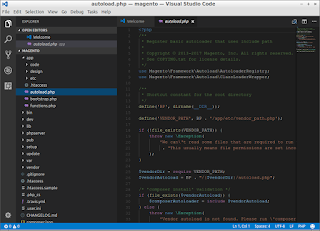

No comments:
Post a Comment