The standard image viewer that comes with lubuntu 16.04 is fine, but it is not great, i feel like it is slow sometimes and simply can't show metadata information. After trying all kind of image viewer on lubuntu, i came out with this top 5 best image viewer for lubuntu.
Note that the list is based on my personal experience, you might have different opinion about them. but that's okay, it's totally fine. If you are looking for a better image viewer software for lubuntu, this list can be your reference.
1. Gthumb
Gthumb is a really great image viewer and image browser software, in fact it is my favorite image viewer from this 5 list. Simply because the user interface is clean, minimalist but at the same time have all the features that i need from an image viewer software.
You can install Gthumb on lubuntu using this command:
sudo apt-get install gthumb
2. Geeqie
Geeqie (pronounce 'geeky'), is an excellent image viewer and image browser program, the user interface is friendly, you will know right away what to do when you open the program. Geeqie is based on GTK+ so it should be lightweight as well.
You can install Geeqie on lubuntu with this command:
You can install Geeqie on lubuntu with this command:
sudo apt-get install geeqie
3. Showfoto
Showfoto is a KDE based image viewer and editor, compared with other image viewer showfoto has more advanced features, the user interface is also more professional looking. Showfoto also comes with several other tools, that's why the package size is quite big around 200+ MB.
You can install Showfoto on lubuntu with this command:
You can install Showfoto on lubuntu with this command:
sudo apt-get install showfoto
4. Viewnior
Viewnior is very basic looking image viewer, it looks like the standard image viewer that comes with lubuntu, only it is much faster and have more features under the hood. Whne you open viewnior try to click on the setting button, this is where you can find the features of this image viewer.
You can install Viewnior on lubuntu with this command:
You can install Viewnior on lubuntu with this command:
sudo apt-get install viewnior
5. Phototonic
Phototonic is a QT based image viewer, it has great performance and easy to understand user interface, the UI is pretty straight forward, you won't be confused. Phototonic is an excellent image viewer.
You can install Phototonic on lubuntu with this command:
Phototonic is a QT based image viewer, it has great performance and easy to understand user interface, the UI is pretty straight forward, you won't be confused. Phototonic is an excellent image viewer.
You can install Phototonic on lubuntu with this command:
sudo apt-get install phototonicSo that's my top 5 list for best image viewer and image browser software for lubuntu, i did try several other image viewers program such as gwenview, gliv, etc, but those image viewers aren't stable on my lubuntu 16.04, so i didn't put it on the list.




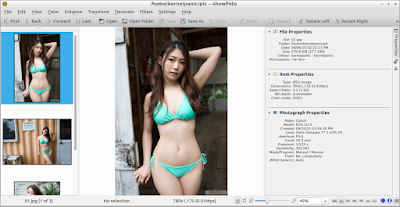


No comments:
Post a Comment