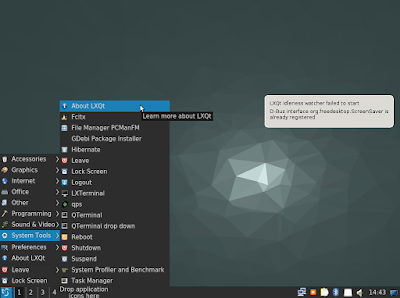All about Lubuntu [Lightweight Ubuntu], Tutorials, Guides, Tips Tricks, Hacks, Command Line, Software, Programming, LXDE, Lubuntu Desktop, Download Lubuntu, Lubuntu ISO, Ubuntu Light
Saturday, December 31, 2016
Saturday, December 24, 2016
Monday, December 19, 2016
How to install pip on Lubuntu
What is pip? pip is package installer for program that made using python, similar like apt-get, you need to have pip if you want to install program/package that based on python language.
Monday, December 5, 2016
How to install LXQT Desktop on Lubuntu 16.10
Labels:
command line,
gui,
hacks,
how to,
info,
install,
lxqt,
new release,
operating system,
shell command,
software,
themes,
tips,
upgrade
Sunday, November 27, 2016
How to install LXQT desktop on Lubuntu 16.04
Labels:
gui,
hacks,
how to,
info,
install,
lxqt,
new release,
operating system,
shell command,
software,
themes,
tips,
upgrade
What to do after installing Lubuntu 16.10
First things to do after installing Lubuntu 16.10 yakkety yak, these are common things that you should do after installing a brand new lubuntu 16.10. You might have spesific program to install for your system such as installing graphic card driver, but that's not included in this article because not everybody should do it.
Tuesday, November 22, 2016
How to install audio equalizer on Lubuntu
The ability to tune your audio output is a blessing for every music lovers in the world, the most common way of tuning the music/audio is to have an audio enhancer or audio equalizer, this can be done through software. In this article i will show you how to install sound enhancer/equalizer on lubuntu.
Labels:
gui,
hacks,
how to,
install,
multimedia,
music player,
software,
tips,
tutorial
Wednesday, October 26, 2016
Tuesday, October 25, 2016
How to install Webmin on Lubuntu 16.04
Labels:
apache,
command line,
gui,
hacks,
hardware,
how to,
info,
install,
java programming,
library,
networking,
operating system,
python,
script,
server,
shell command,
software,
tips,
tutorial,
web server
Monday, October 24, 2016
How to switch from oracle JDK to open JDK and vice versa
There are two kinds of java development kit or JDK exist in this world, the open source 'open JDK' and the proprietary 'oracle JDK'. You can install both on the same computer, but you can only use one at a time.
Thursday, October 20, 2016
Xtreme Download Manager on Lubuntu
In previous article i have been reviewing one of the best download manager on lubuntu and ubuntu in general, which is 'uget', today i'm going to introduce another download manager, this one called xtreme download manager (XDM).
Wednesday, October 19, 2016
Tuesday, October 18, 2016
Monday, October 17, 2016
Friday, October 14, 2016
Monday, October 10, 2016
How to install and use Vagrant on Lubuntu
Vagrant is tool for creating virtual development environment, basically vagrant is a wrapper around virtual machine such as virtual box, VMware, KVM, AWS, Docker, etc.
If you are a devops or someone who responsible in operation of software development, you need to learn about vagrant, and this tutorial is about installing and learning vagrant.
Friday, September 23, 2016
Monday, September 19, 2016
The best sound converter on Lubuntu 16.04
Labels:
gui,
hacks,
how to,
info,
install,
multimedia,
music player,
software,
tips,
tutorial,
video
Friday, September 16, 2016
Wednesday, August 31, 2016
How to install NodeJS on Lubuntu 16.04
If you are a javascript developer and you want to do some backend programming without having to learn other programming language then nodejs is the answer. This article i will show you how to install nodejs on lubuntu 16.04.
Saturday, August 27, 2016
Friday, August 26, 2016
How to install QT SDK 5.7 on Lubuntu 16.04
Labels:
android,
command line,
editor,
gui,
hacks,
how to,
install,
programming,
software,
tips,
tutorial,
uninstall
Tuesday, August 23, 2016
Monday, August 22, 2016
How to change computer hostname on Lubuntu
Hostname or computer name is something that can easily be changed, in this article i will show you how to change computer hostname on lubuntu.
Thursday, August 18, 2016
How to install Python on Lubuntu 16.04?
Labels:
command line,
editor,
gui,
hacks,
how to,
install,
java programming,
operating system,
programming,
python,
server,
shell command,
software,
tips,
tutorial,
uninstall,
web development,
web server
Friday, August 12, 2016
Thursday, August 11, 2016
How to create music server on Lubuntu
Labels:
apache,
command line,
gui,
hacks,
how to,
install,
music player,
script,
server,
shell command,
software,
tips,
tutorial,
web server
Wednesday, August 10, 2016
Tuesday, August 9, 2016
Monday, August 8, 2016
How to play MS-DOS game on Lubuntu
Do you know that you can run MS-DOS program under linux? that means you can also run MS-DOS games as well, in this article i will show you how to play MS-DOS games on lubuntu.
Labels:
command line,
emulator,
game,
gui,
hacks,
how to,
install,
operating system,
software,
tips,
tutorial
Sunday, August 7, 2016
How to install Wine on Lubuntu 16.04
If you want to run windows executable program (.exe) on lubuntu you are going to need wine to get the job done, in this article i will show you how to install wine on lubuntu 16.04.
Labels:
command line,
emulator,
gui,
hacks,
how to,
install,
shell command,
software,
tips,
tutorial
Friday, August 5, 2016
Thursday, August 4, 2016
Tuesday, August 2, 2016
Monday, August 1, 2016
Sunday, July 17, 2016
Sunday, June 19, 2016
Saturday, June 18, 2016
Friday, June 17, 2016
Subscribe to:
Comments (Atom)